目次
はじめに
Cisco Nexus 5000 シリーズの vPC 設定例を紹介します。
vPC とは
vPC(Virtual Port Channel)は、物理的に異なる 2 台の Nexus で PortChannel を構成することができる機能です。
この機能により、全てのアップリンクの帯域が使用でき、STP によるブロッキングを排除できます。
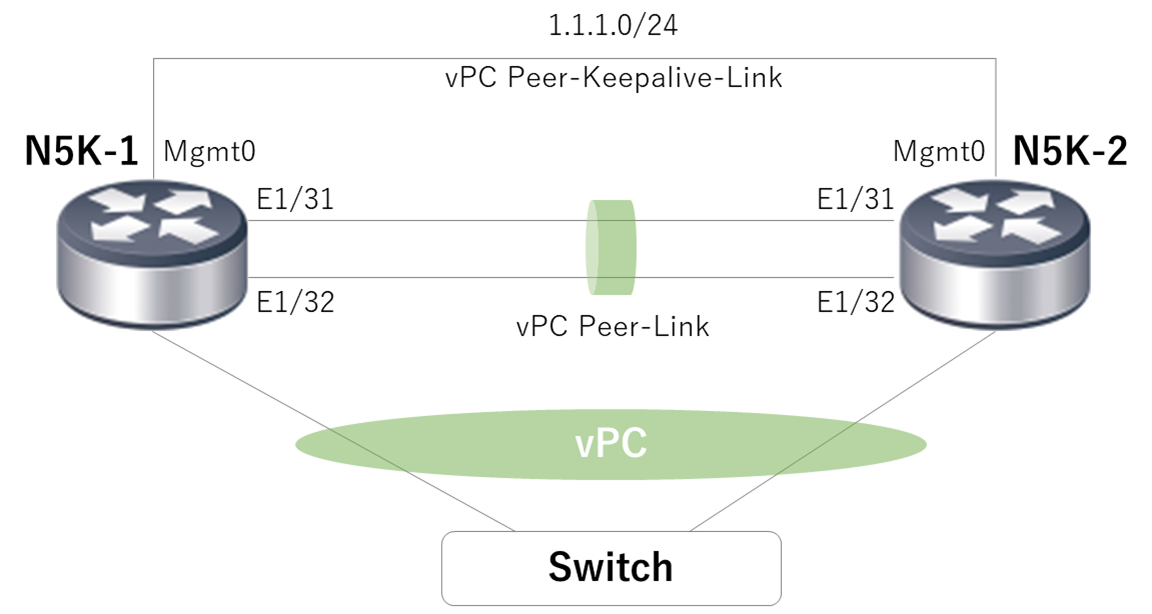
よく似た機能で VSS がありますが、vPC と VSS の主な違いは以下のとおりです。
| 項目 | vPC | VSS |
| プラットフォーム | Cisco Nexus シリーズ | Cisco Catalyst シリーズ |
| MEC[1]Multi-chassis Ether Channel | 〇 | 〇 |
| 負荷分散 | 〇 | 〇 |
| コントールプレーン | セパレート | 単一 |
| ポートチャンネルプロトコル | LACP | LACP/PagP |
| コンフィグの同期 | 手動(独立したコンフィグ) | 自動(単一のコンフィグ) |
vPC 設定例
基本設定
N5K-1#conf t
Enter configuration commands, one per line. End with CNTL/Z.
switch(config)#hostname N5K-1
N5K-1(config)#clock timezone JST 9 0
N5K-1(config)#interface mgmt 0
N5K-1(config-if)#ip add 1.1.1.1 255.255.255.0
N5K-1(config-if)#no shutdown
N5K-1(config-if)#exit
N5K-1(config)#feature lacp
N5K-1(config)#feature vpc
N5K-1(config)#endN5K-2#conf t
Enter configuration commands, one per line. End with CNTL/Z.
switch(config)#hostname N5K-2
N5K-2(config)#clock timezone JST 9 0
N5K-2(config)#interface mgmt 0
N5K-2(config-if)#ip address 1.1.1.2 255.255.255.0
N5K-2(config-if)#no shutdown
N5K-2(config-if)#exit
N5K-2(config)#feature lacp
N5K-2(config)#feature vpc
N5K-2(config)#endvPC Peer-Link & Peer-Keepalive Link 設定
- domain 番号は、vpc pair で一致させます。
- role priority は小さい方が優先されます。(Preempt は未サポート)
- peer-link の設定は、PortChannel Interface で設定します。
N5K-1# conf t
Enter configuration commands, one per line. End with CNTL/Z.
N5K-1(config)#vpc domain 1
N5K-1(config-vpc-domain)#role priority 100
N5K-1(config-vpc-domain)#peer-keepalive destination 1.1.1.2 source 1.1.1.1 vrf management
N5K-1(config-vpc-domain)#peer-gateway
N5K-1(config-vpc-domain)#exit
N5K-1(config)#interface port-channel 1
N5K-1(config-if)#switchport mode trunk
N5K-1(config-if)#vpc peer-link
N5K-1(config-if)#spanning-tree port type network
N5K-1(config-if)#exit
N5K-1(config)#interface ethernet 1/31
N5K-1(config-if)#switchport mode trunk
N5K-1(config-if)#channel-group 1 mode active
N5K-1(config-if)#exit
N5K-1(config)#interface ethernet 1/32
N5K-1(config-if)#switchport mode trunk
N5K-1(config-if)#channel-group 1 mode active
N5K-1(config-if)#endN5K-2#conf t
Enter configuration commands, one per line. End with CNTL/Z.
N5K-2(config)#vpc domain 1
N5K-2(config-vpc-domain)#role priority 110
N5K-2(config-vpc-domain)#peer-keepalive destination 1.1.1.1 source 1.1.1.2 vrf management
N5K-2(config-vpc-domain)#peer-gateway
N5K-2(config-vpc-domain)#exit
N5K-2(config)#interface port-channel 1
N5K-2(config-if)#switchport mode trunk
N5K-2(config-if)#vpc peer-link
N5K-2(config-if)#spanning-tree port type network
N5K-2(config-if)#exit
N5K-2(config)#interface ethernet 1/31
N5K-2(config-if)#switchport mode trunk
N5K-2(config-if)#channel-group 1 mode active
N5K-2(config-if)#exit
N5K-2(config)#interface ethernet 1/32
N5K-2(config-if)#switchport mode trunk
N5K-2(config-if)#channel-group 1 mode active
N5K-2(config-if)#endvPC Memberport 設定
- Portchannel Interface で vpc 番号を指定
- vPC 番号と Portchannel Interface 番号は、vPC pair と一致させます。
N5K-1#conf t
Enter configuration commands, one per line. End with CNTL/Z.
N5K-1(config)#vlan 10
N5K-1(config-vlan)#exit
N5K-1(config)#interface port-channel 10
N5K-1(config-if)#switchport mode trunk
N5K-1(config-if)#switchport trunk allowed vlan 10
N5K-1(config-if)#speed 1000
N5K-1(config-if)#vpc 10
N5K-1(config-if)#exit
N5K-1(config)#interface ethernet 1/1
N5K-1(config-if)#switchport mode trunk
N5K-1(config-if)#switchport trunk allowed vlan 10
N5K-1(config-if)#channel-group 10 mode active
N5K-2(config-if)#endN5K-2# conf t
Enter configuration commands, one per line. End with CNTL/Z.
N5K-2(config)#vlan 10
N5K-2(config-vlan)#exit
N5K-2(config)#interface port-channel 10
N5K-2(config-if)#switchport mode trunk
N5K-2(config-if)#switchport trunk allowed vlan 10
N5K-1(config-if)#speed 1000
N5K-2(config-if)#vpc 10
N5K-2(config-if)#exit
N5K-2(config)#interface ethernet 1/1
N5K-2(config-if)#switchport mode trunk
N5K-2(config-if)#switchport trunk allowed vlan 10
N5K-2(config-if)#channel-group 10 mode active
N5K-2(config-if)#end確認コマンド
vPC 状態確認
show vpc コマンドで、vPC の詳細情報を確認します。
N5K-1#show vpc
Legend:
(*) - local vPC is down, forwarding via vPC peer-link
vPC domain id : 1
Peer status : peer adjacency formed ok
vPC keep-alive status : peer is alive
Configuration consistency status: success
Per-vlan consistency status : success
Type-2 consistency status : success
vPC role : primary
Number of vPCs configured : 1
Peer Gateway : Enabled
Peer gateway excluded VLANs : -
Dual-active excluded VLANs : -
Graceful Consistency Check : Enabled
vPC Peer-link status
---------------------------------------------------------------------
id Port Status Active vlans
-- ---- ------ --------------------------------------------------
1 Po1 up 10
vPC status
----------------------------------------------------------------------------
id Port Status Consistency Reason Active vlans
------ ----------- ------ ----------- -------------------------- -----------
10 Po10 up success success 10N5K-2#show vpc
Legend:
(*) - local vPC is down, forwarding via vPC peer-link
vPC domain id : 1
Peer status : peer adjacency formed ok
vPC keep-alive status : peer is alive
Configuration consistency status: success
Per-vlan consistency status : success
Type-2 consistency status : success
vPC role : secondary
Number of vPCs configured : 1
Peer Gateway : Enabled
Peer gateway excluded VLANs : -
Dual-active excluded VLANs : -
Graceful Consistency Check : Enabled
vPC Peer-link status
---------------------------------------------------------------------
id Port Status Active vlans
-- ---- ------ --------------------------------------------------
1 Po1 up 10
vPC status
----------------------------------------------------------------------------
id Port Status Consistency Reason Active vlans
------ ----------- ------ ----------- -------------------------- -----------
10 Po10 up success success 10vPC Peer-Keepalive 状態確認
show vpc peer-keepalive コマンドで、メッセージのステータスを確認します。
N5K-1#show vpc peer-keepalive
vPC keep-alive status : peer is alive
--Peer is alive for : (159) seconds, (628) msec
--Send status : Success
--Last send at : 2009.07.28 11:15:09 13 ms
--Sent on interface : mgmt0
--Receive status : Success
--Last receive at : 2009.07.28 11:15:09 29 ms
--Received on interface : mgmt0
--Last update from peer : (0) seconds, (438) msec
vPC Keep-alive parameters
--Destination : 1.1.1.2
--Keepalive interval : 1000 msec
--Keepalive timeout : 5 seconds
--Keepalive hold timeout : 3 seconds
--Keepalive vrf : management
--Keepalive udp port : 3200
--Keepalive tos : 192N5K-2#show vpc peer-keepalive
vPC keep-alive status : peer is alive
--Peer is alive for : (285) seconds, (381) msec
--Send status : Success
--Last send at : 2009.07.28 11:17:22 43 ms
--Sent on interface : mgmt0
--Receive status : Success
--Last receive at : 2009.07.28 11:17:22 51 ms
--Received on interface : mgmt0
--Last update from peer : (0) seconds, (205) msec
vPC Keep-alive parameters
--Destination : 1.1.1.1
--Keepalive interval : 1000 msec
--Keepalive timeout : 5 seconds
--Keepalive hold timeout : 3 seconds
--Keepalive vrf : management
--Keepalive udp port : 3200
--Keepalive tos : 192vPC 互換性確認
show vpc consistency-parameters コマンドで、互換性が必要なパラメータを確認します。
N5K-1#show vpc consistency-parameters vpc 10
Legend:
Type 1 : vPC will be suspended in case of mismatch
Name Type Local Value Peer Value
------------- ---- ---------------------- -----------------------
Shut Lan 1 No No
STP Port Type 1 Default Default
STP Port Guard 1 None None
STP MST Simulate PVST 1 Default Default
lag-id 1 [(7f9b, [(7f9b,
0-23-4-ee-be-1, 800a, 0-23-4-ee-be-1, 800a,
0, 0), (8000, 0, 0), (8000,
0-1e-79-81-c8-80, a, 0-1e-79-81-c8-80, a,
0, 0)] 0, 0)]
mode 1 active active
Speed 1 1000 Mb/s 1000 Mb/s
Duplex 1 full full
Port Mode 1 trunk trunk
Native Vlan 1 1 1
MTU 1 1500 1500
Admin port mode 1
Allowed VLANs - 10 10
Local suspended VLANs - - -N5K-2#show vpc consistency-parameters vpc 10
Legend:
Type 1 : vPC will be suspended in case of mismatch
Name Type Local Value Peer Value
------------- ---- ---------------------- -----------------------
Shut Lan 1 No No
STP Port Type 1 Default Default
STP Port Guard 1 None None
STP MST Simulate PVST 1 Default Default
lag-id 1 [(7f9b, [(7f9b,
0-23-4-ee-be-1, 800a, 0-23-4-ee-be-1, 800a,
0, 0), (8000, 0, 0), (8000,
0-1e-79-81-c8-80, a, 0-1e-79-81-c8-80, a,
0, 0)] 0, 0)]
mode 1 active active
Speed 1 1000 Mb/s 1000 Mb/s
Duplex 1 full full
Port Mode 1 trunk trunk
Native Vlan 1 1 1
MTU 1 1500 1500
Admin port mode 1
Allowed VLANs - 10 10
Local suspended VLANs - - -以上
関連記事
はじめに Catalyst 4500-X の VSS(Virtual Switching System)設定例を紹介します。 VSS とは VSS(Virtual Switching System)は、2 台の Catal[…]
脚注
| ↑1 | Multi-chassis Ether Channel |
|---|
